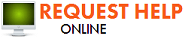FINDING THE RIGHT HEAT/HUMIDITY BALANCE IN YOUR FACILITY
7/30/2018 (Permalink)
Indoor comfort during the winter months is not simply a matter of supplying heat to your commercial facility. It also requires maintaining an indoor humidity level that keeps occupants comfortable while also striking a balance between too much and too little humidity. Here are some factors to keep in mind while working to establish the indoor humidity level that will work best for your needs.
What is Humidity?
Humidity is the amount of moisture or water vapor contained in the air. Relative humidity, which is an important component of indoor comfort, is the percentage of moisture in the air relative to the amount of moisture it would take to completely saturate the air. Overall humidity levels tend to be higher in the summer and lower in the winter. This means that it is often necessary to remove humidity from your indoor environment during the summer months and add humidity during the winter heating season.
Effects of Humidity
Humidity levels too low: When indoor humidity levels are too low, occupants of your facility can experience several types of physical discomforts. Low humidity causes moisture to leave the skin, creating a cooling effect similar to that you experience when you perspire. In the winter, this makes individuals feel cooler than they should based on the temperature of the room. Low humidity can also produce dry, itchy skin; irritated eyes, noses, and throats; and respiratory problems. When indoor humidity is low, there is a greater chance of static electricity being produced, making those startling electric shocks more common.
Humidity levels too high: If your facility's humidity levels are too high, even in winter, it can produce overall feelings of sluggishness and illness. The additional moisture in the air creates a perfect environment for the growth of mold, mildew, and bacteria. Many types of insects also thrive in a high-humidity area. High humidity can also damage electronics, papers, books, paneling, and furniture.
Controlling Humidity
An indoor relative humidity level of 35 to 50 percent is a good baseline range to strive for inside your commercial facility. Adjustments within this range, or even the need to maintain humidity levels outside of it, will depend largely on the comfort level of the individuals occupying the facility. If you need to increase or decrease humidity inside the building, there are two common and effective options.
Increasing indoor humidity: Humidifiers allow you to add humidity to your indoor environment, either in a small area or throughout the facility. Room-level humidifiers are designed to work in a single room or similar area, while whole-building humidifiers function at a larger scale to add humidity everywhere in the building. They work by adding moisture to the air, usually in the form of water vapor. Room-level humidifiers spray this vapor directly into the air. They have a tank that must be refilled with water regularly. Whole-building humidifiers are installed within your HVAC system's airflow. The airflow from your heating or cooling system is diverted into the humidifier. Moisture is added via water vapor.
The moistened air then leaves the humidifier and continues on its regular path through your HVAC system and into your facility. These types of humidifiers are usually connected directly to your building's water supply.
Decreasing indoor humidity: Dehumidifiers are devices designed to remove moisture from your indoor air, reducing humidity levels. As with humidifiers, you can find dehumidification equipment that works at either the room level or at the whole-building level. Moisture is removed from the air moving through these devices and the drier air is sent along its normal route to the inside of your building.

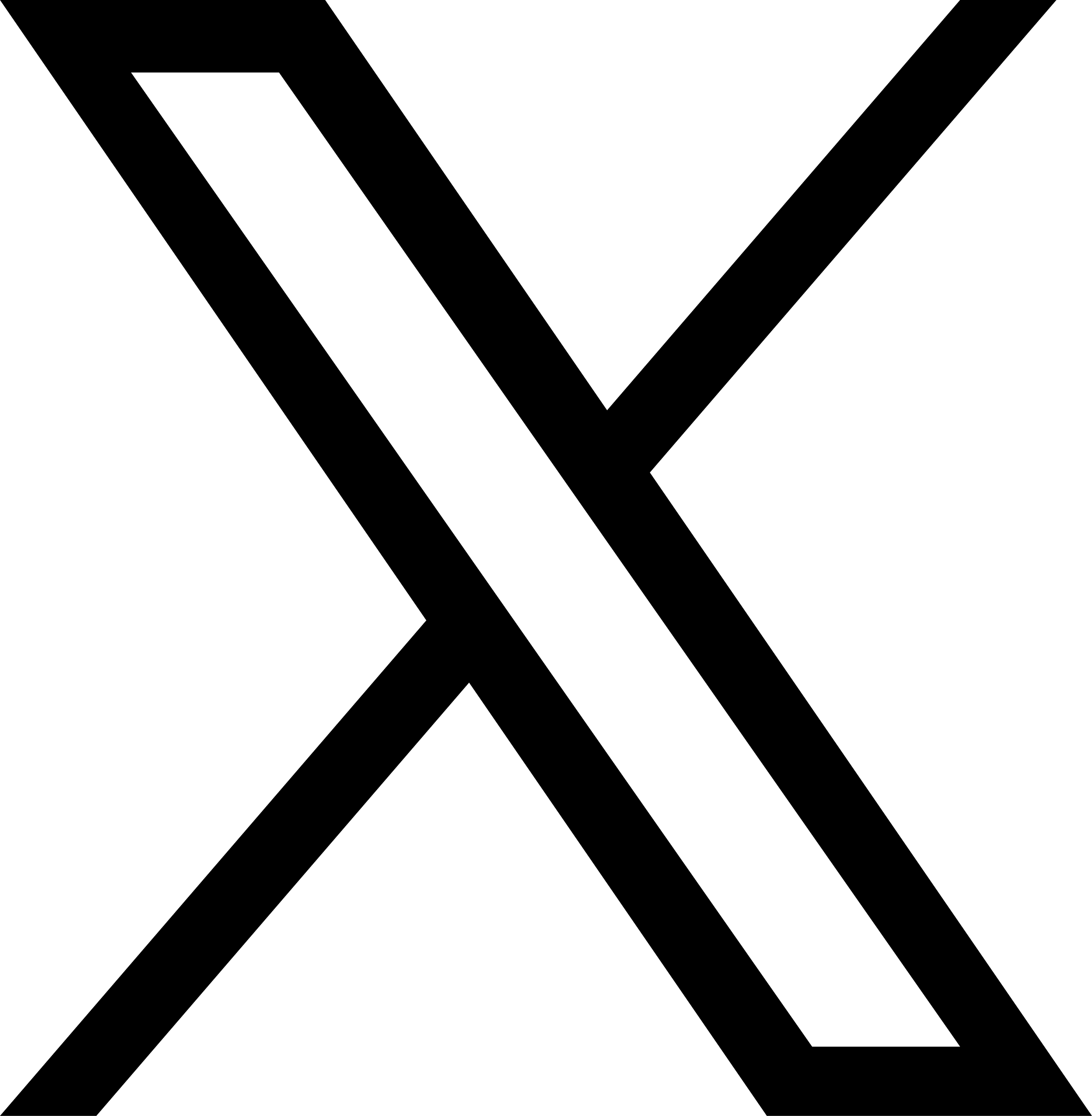




 24/7 Emergency Service
24/7 Emergency Service